
Dilemma: When using coverflow view in iTunes 7, your albums containing multiple artists (soundtracks, tribute albums, benefit albums, etc) show up with multiple, individual covers. One way to fix that is to set the Compilation tag check box for those albums. But what if, for whatever reason, you don’t want to set an album as a compilation? (They’re your reasons; I won’t question them. For instance, you may not want compilations shunted off into their own little corner of your library.)
An alternate way to bring those multiple covers together provides a worthwhile use to the new and somewhat baffling Album Artist tag. Just put the album/compilation name in Album Artist field and watch as those album covers disappear and consolidate into one.
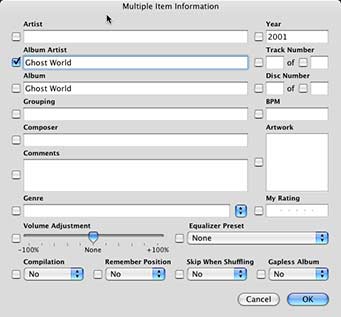
Ta Da!
