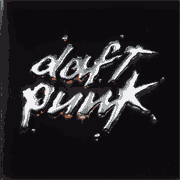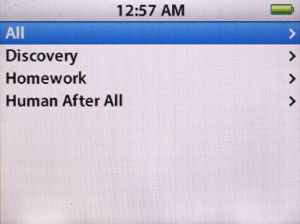
The iPod’s default behavior is to sort alphabetically.
Here’s Daft Punk’s albums:
Discovery (2001), Homework (1997) and Human After All (2005).
Not that long ago, I was asked by a commenter if I had any suggestions for getting the iPod to sort albums chronologically. By default, the iPod’s behavior is to sort albums alphabetically by title. In iTunes, there’s the option to sort “Album By Year” but the iPod features no such function.
At the time, I didn’t have much of an answer for him other than to put the albums in a playlist and just listen to the songs in chronological order. But in an interesting twist, the pixels in that reply were barely dry before Apple released version 1.3 of the firmware for 5G iPods. After some further discussion, this trick was discovered:
The most noticeable change in firmware 1.3 is the application of iTunes’ “smart sorting” (ignoring “a” “an” and “the”), including recognition of iTunes’ custom “Sort Fields” (Sort Album, Sort Composer), for Album and Composer. The Sort fields allow you to enter any text that you want and iTunes/iPod will use that to order the list of items, while displaying the text from the actual field.
Using the Sort Album field, you can easily put albums in whatever order you like. For example, you could put the Halo number of Nine Inch Nails releases in the Sort Album field to have all items, including singles and remix albums, displayed in the order they were released.
For basic chronological sorting, just put the year in the Sort Album field and voila, the iPod will show the album title, but they will be ordered by the year.
UPDATE: The previous version of this post recommended putting the year of the album in the Sort Album field. This, however, effectively changes the name of the album within iTunes’ logic, making it group all albums of the same year together.
The revised method is to simply prepend the year to the album name in the Sort Album field. This way, each album gets a unique identifier that still sorts by year.
Additional caveat: this tip has the potential (there have been mixed reports) to reorder the listings of the “Album” browser, as the Sort Album field may be applied to it. So if you ever use the iPod’s Album View, keep this in mind. See the discussion in the comments for effects and solutions.
For this demonstration, I’ve selected Daft Punk’s three studio albums:
- Homework (1997)
- Discovery (2001)
- Human After All (2005)
As you can see in the image at top, the default behavior is to display the albums in alphabetical order, with Discovery as the first. How do we fix that?
- In iTunes, get info on the first song of the album.
- Click the Sorting tab.
- Enter the year of the album then the album name into Sort Album field
- Click OK.
- Select all the songs on the album
- Right-click/Control-click and select Apply Sort Field > Same Album
- Repeat for as many albums as you care to customize
When you next update your iPod, the new data will take effect and the albums will be sorted by release date.
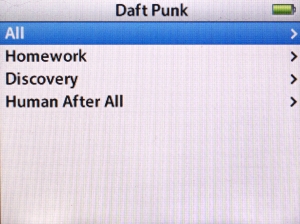
Daft Punk albums sorted chronologically.
This process works for any 5G iPod that has been updated to firmware version 1.3 (and I assume iPods/iPhones released subsequently) So if you haven’t updated yours, hop to it and then get customizing.
UPDATE 2: As mentioned in the comments, if you have an artist who released two or more albums in the same year, there are two options you can use to sort them appropriately:
- If you know the more specific album release date, you can prepend that to the album name.
Example: If one album was released in March and another in October, use 2008-03and 2008-10 . - If you don’t know the date, you can order them with a number.
Ex: 2008-1, 2008-2 and so on.
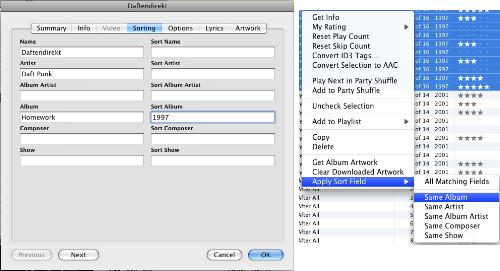
 while we’re on the subject of leaps-above-the-bar music, i must also mention both stereolab’s dots and loops and hum’s downward is heavenward. though i’ve been a stereolab fan for quite some time now (i’ve even been to 2 shows), i didn’t realize until i was preparing this write up how highly rated dots and loops is. stereolab is a great band, but it can be very uneven. on most albums, every 5 star song is countered by a 3 star song (the lowest on my ratings scale; 1 and 2 stars are reserved for organizational purposes), but not dots and loops. every song on that album is either 4 or 5 stars. ‘miss modular, ‘prisoner of mars’ and ‘parsec’ stick out as particularly outstanding works.
while we’re on the subject of leaps-above-the-bar music, i must also mention both stereolab’s dots and loops and hum’s downward is heavenward. though i’ve been a stereolab fan for quite some time now (i’ve even been to 2 shows), i didn’t realize until i was preparing this write up how highly rated dots and loops is. stereolab is a great band, but it can be very uneven. on most albums, every 5 star song is countered by a 3 star song (the lowest on my ratings scale; 1 and 2 stars are reserved for organizational purposes), but not dots and loops. every song on that album is either 4 or 5 stars. ‘miss modular, ‘prisoner of mars’ and ‘parsec’ stick out as particularly outstanding works.