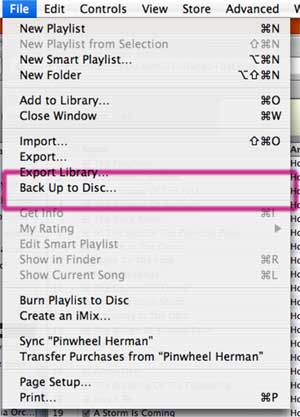I’ve mentioned before that one of my standard library organization procedures is to back-date the “Date Added” field for all the songs in my iTunes library. That is, if I originally received an album for my birthday in 1999, I make sure the Date Added field in my library is my birthday, 1999. Same goes for every CD I’ve bought or mp3 I’ve downloaded.
Unfortunately, Apple for whatever reason, has decided that the Date Added field should not be user-modifiable. You can’t change it yourself, either manually or via AppleScript. And honestly, I’m tempted to think of that behavior as a bug/product defect. In this digital age, where at some point each and every iTunes user *will* have to rebuild or replace their library after some sort of data catastrophe, it seems like an obvious feature to be able to reconstruct one’s musical history chronologically. Why should users have to settle for the post-reconstruction dates for albums they’ve actually owned for years?
Well, there’s a bit of a workaround, but it is a tedious one. So make sure you regularly backup your iTunes Library file so that you don’t have to do it all over again in the event of a hard drive crash. I use my .mac/Mobile Me account to upload my library file to my iDisk every night at midnight.
How To
The secret is that iTunes relies on your computer’s system clock to assign the Date Added to songs in the library. So back-dating is as “simple” as changing your computer’s clock, dragging your music files into iTunes, then resetting the clock to the current time.
If you have hundreds of albums to do this with, the procedure can get quickly tiresome. Unfortunately, there is no way to automate it. Plus, if you are trying to fix songs that are already in your library, you have to remove them, change the system date, then re-add them. In those cases, make sure you note the play counts and star ratings, because you’ll have to re-enter those manually. Like I said, tedious.
But all that work is worth it when, in the span of five seconds, you conjure up a Smart Playlist called Best Music from High School:
Date added is in the range 8/15/1993 - 5/15/1997
My Rating is 5 Stars
That is truly awesome.
::
One warning though:
If you are using Mac OS X 10.5 (Leopard) and you use iCal alarms, be sure to disable them in Preferences before setting your clock back. I found this out the hard way when I was suddenly flooded by couple hundred notifications for events that had already passed. It seems that iCal travels back in time with you, then when you return to the present, it feels the need to update you on all the stuff you missed.