The vast array of listening information available at Last.fm probably had a great deal to do with CBS’s decision to purchase the company. Though I’m wary of the deal, I’ve not lost all hope for the site. The Audioscrobbler technology behind it is some pretty fascinating stuff and the data it collects is open and available be analyzed, interpreted, shared and displayed in a lot of diverse applications.
Hopefully, now that CBS’s hand is in the cookie jar, this aspect of the service won’t change. As long as the data is accessible, here’s a number of cool things that can be harvested from Last.fm.
LastGraph
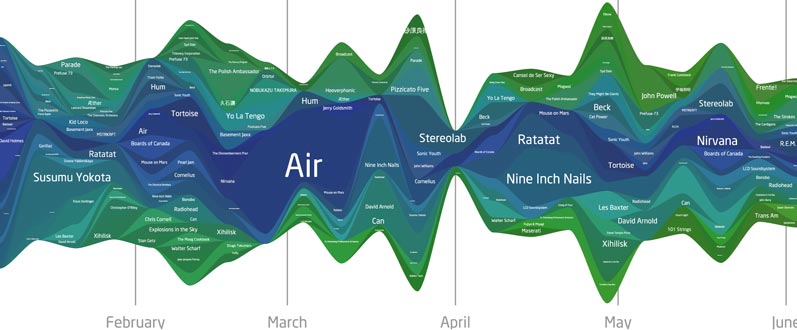
My waveform for 2007, through the beginning of June.
Lee Byron’s work on Last.fm data visualization made a fairly large splash on the net recently. The multi-colored waveforms showed undulating music tastes as artists’ popularity expands and contracts over time. It’s fascinating stuff.
And of course, after a moment of exclaiming "cool!" and "pretty!" the question on everyone’s mind was "How do I get one for myself?" Since Byron’s page was more of a demonstration and proof-of-concept, there was no way for someone to enter their username and get a graph of their own listening habits, leaving many visitors disgruntled.
Enter LastGraph, which does what all those disgruntled users were requesting, for whatever username you want. Results are offered in PDF and SVG formats, which are vector based, so you can zoom very close to see small-scale changes in data. The only thing that’s missing is the ability to track an individual artist within the ebb and flow of your listening. Specifically, I’d like to hover over a line and see that artist’s trends highlighted. That’s not going to happen with a PDF though. Oh well.
The site is running kinda bare-bones right now and there is a queue system in place. You may have to wait several hours before your PDF is ready to download. So be patient. It’s worth it. The site’s performance has much improved since it launched.
Also note: the PDFs produced by the site do not render in Mac OS X’s Preview app, so be sure to view them in Acrobat.
Musicmapper’s Last.fm in Time

This chart shows my listening habits during the past 121 weeks (roughly the beginning of March 2005). Click to see larger.
Musicmapper’s Last.fm in Time generates a single graphic that displays a variety of data. The bar graphs in the background represents the total of each weeks play counts. Your top 50 artists are displayed, in rank order, on the right. The line graphs show how each of the top 50 have grown over time.
This can be useful for determining trends in your tastes and habits. In my case, before the 52 week mark, I see a lot flat-lined activity, especially among my top ten, that suddenly takes off. Also, I notice that Susuma Yakota, who I had never heard of before January this year, is in my top 50 and that he got there rather quickly. There is a very steep curve for him starting 23 weeks ago.
Tuneglue relationship explorer
Tuneglue creates a web of related bands and artists. Start with one artist or band, expand the results to find similar artists or bands, then do the same to those. With four or five clicks, you’ll have a large interconnected web of new bands to explore based on similarities and relationships to your tastes. It’s a neat visual metaphor of musical interest and a good jumping off point for new music recommendations. The lack of sound samples limits its usefulness as an exploratiom tool, though the map is still fun to play with.
One killer app of the site, however, is missing. I talk of course, about a "six degrees" linker. It would be very cool to input two artists and see how many jumps are necessary to connect to two. For example, it takes four jumps to connect Mogwai to the Strokes (Mogwai » Radiohead » The Beatles » The White Stripes » The Strokes, according to Tuneglue). I figured that out on my own, but it would be nice of the site to do it for me.
Last.fm tools by Anthony Liekens
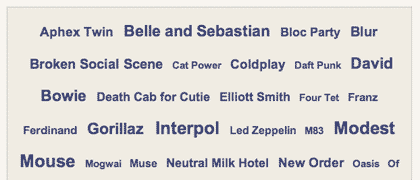
This site features a number of Last.fm related tools. My favorite is the artist recommendation cloud, which generates a number of suggestions for musical exploration based on your top artists. Higher recommendations appear at a larger type size. Recommendations can be based on stats from your overall list, the past 12, 6 or 3 months or the past week.
Also be sure to check out your eclectic rating. I scored an 80 out of 100.
How compatible are your tastes with a radio station?
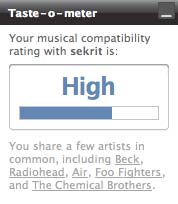
Last.fm user profile bbc6music is, you guessed it, created by the songs BBC Radio 6 (6music) plays on air. Though not every song that the station broadcast gets uploaded to Last.fm, the user profile still manages to add about 100 play counts per day. As of August 2011, the station has an accumulated track count of nearly 380,000. The most played artist is David Bowie.
Mainstream-o-Meter
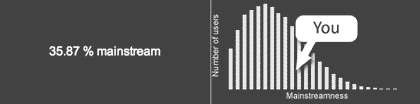
Finally, there’s the Mainstream-o-Meter, which compares your top stats with the overall most played artists site-wide. Each of your most-listened-to artists are given a weighted score which is then used to calculate your overall "mainstreamness."
::
Last.fm is certainly a vast treasure trove of information, so hop to it and get exploring.

Hello and thanks for the review on tuneglue… we are actually implementing a HUGE update to tuneglue right now which entails a “six degrees” of separation engine…
will let you knwo when its live.. will be loadsa fun.
Reply
mainstreamo meter is broken. think its adios muchachos.
Reply