When it comes to organizing for iTunes and iPod, classical music is an entirely different animal than the “pop” formula the program is primarily designed for. Why tie yourself to an inefficient and illogical "album" model when classical works were never meant to be treated that way? iTunes allows you to appreciate individual works as they were conceived and executed: as individual, stand-alone works.
::
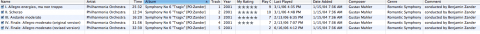
Example of my tagging structure (click to see full size).
I recently ran across Musicbrainz’s classical music tagging structure. Musicbrainz provides a database from which to retrieve the proper ID3 tags for artists, album, song title, etc. It’s like the CDDB (gracenote), but rather than using the CD song data, Musicbrainz-compatible programs generate an ‘audio footprint’ to compare against. This helps ensure that the tag result you are given is specifically matched to a particular song.
The system works pretty well and is useful when CDDB gives you a load of garbage. It is also useful for making sure your song tags are consistent with those of other people. Sites like Last.fm, which tracks your listening habits and connects you to similar fans and artists, are made possible only when everyone is submitting the same data.
That works great for pop/rock/jazz, where the music was created by and for one particular artist. The system becomes more difficult when dealing with classical music. I’m not the first person to discuss how to shoehorn the vastly different nature of classical tags into a scheme that is very much designed for popular music (as evidenced by many many discussion threads and, of course, the existence of the Musicbrainz guidelines itself). But, I take issue with the Musicbrainz solution because it is unfriendly to iPod users.
Classical music tags have to keep track of a more diverse set of data for music that has been created by and for many people. Whereas a Pearl Jam record contains songs written, performed and released by Pearl Jam, a recording of The Planets might contain music written by Holst, performed by the Montreal Symphony and conducted by Charles Dutoit. This recording, or portions of it, might be released on any number of albums or bundled with works of another composer (usually elgar). Indeed, the concept of an album was unknown to the vast majority to classical music composers. Each composition they created was intended to be a stand-alone work.
Classical music is an entirely different beast.
In addition to the standard artist, album and song name tags, iTunes’ composer, genre and comments tags are of equal importance to classical music tagging.
The Composer Tag
Let’s take a look at the Musicbrainz Classical Music Style Guide
Artist:
- Ludwig van Beethoven
Album title:
Symphony No. 9 in D minor (Berlin Philharmonic Orchestra feat. conductor: Herbert von Karajan)
Track titles:
Symphony No. 9 in D minor: I. Allegro ma non troppo
Symphony No. 9 in D minor: II. Molto vivace
Immediately, I see a problem for iPod users. Musicbrainz advocates that the composer be listed under the artist tag. That might work fine if you’re only a casual classical listener and you’ve only got one Beethoven CD mixed in with your Beck records. To that type of listener, the fact the music might be performed by the Berlin Philharmonic is secondary to the fact that it has Ode To Joy on it.
But for the devotee, who may have several recordings of the same piece by different orchestras or performers, that’s not going to cut it. Besides, after receiving complaints and requests, Apple deliberately added the composer tag to iTunes specifically to hold the composer info. Thus, it makes sense to put the composer in the composer field, leaving the artist field open for other, more appropriate, uses.
With the composer listed in the correct field, it’s a simple matter of browsing by composer on my iPod to find a particular composer’s work. Likewise, in iTunes, I can easily create a Smart Playlist with all of Mahler’s music by setting the conditions to:
Composer contains Mahler
Or if I want all my classical music on a single playlist:
Composer is not "blank"
It’s simple and it works. Unfortunately, Musicbrainz does not support the composer tag, so there’s no way to reconcile that aspect of the two schemes.
The Artist Tag
With the composer assigned, what goes in the Artist field? The two likely choices are the conductor and the performer (soloist or ensemble) of the work. I prefer to list the performer as the artist, with orchestras listed by their organizational names, omitting the conductor or featured soloists. the reason I prefer it this way is simplicity of display.
The iPod’s screen only displays so many lines of listings and only so many characters per line. If I were to customize each performing ensemble with the conductor and/or soloist (as in the Musicbrainz album model), not only would my artist tags be overly long, but I’d run the potential of my iPod displaying:
Berlin Philharmon...
Berlin Philharmon...
Berlin Philharmon...
Berlin Philharmon...
Berlin Philharmon...
Berlin Philharmon...
And I wouldn’t have a clue which listing refers to which specific combination of orchestra, conductor or soloist. Plus those multiple listings would just clutter up everything else in the artist list. I certainly don’t want to have to scroll past six different "Berlin Philharmon…"s and five different "Chicago Symphony…"s while browsing my iPod.
So, the Artist tag in my scheme becomes simply Berlin Philharmonic Orchestra.
Besides, when navigating my iPod, I rarely search for classical music by performer; if I want to hear Holmboe’s 9th, I’ll browse the composer listing first.
so, composer = composer.
artist = performer (simplified).
The Album Tag
What of the Album tag, then? It makes no sense to maintain the compact disc paradigm when dealing with the flexibility of the iTunes model and the nature of classical music. Just because Deutsche Grammophon decides to put both Tchaikovsky’s Nutcracker Suite and Symphony No 5 on the same disc doesn’t mean I should maintain that structure. As I mentioned above, classical works were created distinctly and separately. Thus, I keep my classical music separated by work title.
Thanks to the instant availability of any song in the iTunes/iPod equation, I don’t need to load the physical disc of Atlanta Symphony’s Rainbow Body in order to listen to Copland’s Appalachian Spring. I can just browse for
Music > Composer > Copland > Appalachian Spring [ASO:Spano]
Ta da! Instant music.
This method works quite well, but I’ve discovered that for this scheme to function properly, I have to use a specific syntax for album names/work titles.
Back when my classical collection was small enough that I only had a single recording of a piece, my album tag for Mahler’s 6th Symphony would look like this:
Symphony No 6 "Tragic"
If I browse
Composer > Mahler >
I’ll see a list of works
Symphony No 1...
Symphony No 3...
Symphony No 6...
I discovered a problem with this method when Mahler’s No 6 became one of my favorite orchestral pieces and I obtained a second recording of it. Using the same album tag for both the Philharmonia’s version and the Berlin Philharmonic’s version made iTunes/iPod confuse them for the same album. My solution was to add an abbreviation of the performer at the end of the title.
The Berlin Philharmonic’s entry looks like this:
Symphony No 6 "Tragic" [BPO]
While the Philharmonia’s is this
Symphony No 6 "Tragic" [PO]
Now I have separate entries for each performance. Hooray! Problem solved… Unless I have more than one recording of the same piece by the same ensemble but with a different conductor. Once again, this problem popped up with Mahler’s 6th. I have 2 recordings of it by the Chicago Symphony, one conducted by Abbado and another conducted by Solti. The solution, however, is quite simple: add the conductor after the ensemble name.
Symphony No 6 "Tragic" [PO: Zander]
Now each performance has a unique identifier that iTunes displays separately and is easy to navigate via iPod.
Drawbacks (3rd-generation iPods and earlier)
This system works, but it isn’t perfect. For one thing, the specific details at the end of work titles gets cut off on older iPod screens, resulting in:
Symphony No 6...
Symphony No 6...
Symphony No 6...
Symphony No 6...
In addition to a screen size that shows more characters of a selection, 4th-generation iPods (iPod photo) and later scroll long file names when they are highlighted, eliminating this problem. However, iPhones and iPod Touch do not scroll long names when viewing by Artist or Composer.
Categories, Styles and Genres
Ok, we’ve covered composer, work title, performer and conductor. What’s left? Categories. Organizing classical music is no easy task. There are numerous types of works of various eras and styles and opinions vary what counts as what. How ever you choose to organize you classical music is a matter of individual preference. I’m not too particular, choosing to keep things relatively simple. Generally, I take information from AllMusic’s classical music database to create the Genre tag using the era and format of the music.
Romantic Symphony
Modern Ballet
Contemporary Suite for Orchestra
I do this primarily to take advantage of iTunes’ smart playlists. If I feel like listening to some Romantic-era concertos, all I have to have to do is set up a playlist with these conditions:
Genre contains romantic
Genre contains concerto
Likewise, if I’m in a symphonic mood but not in a particularly romantic mood, I can set it as follows:
Genre contains symphony
Genre does not contain romantic
Track Titles, Comments and Year
Track titles are straightforward enough. Unlike the Musicbrainz model that would create yet another list of seemlingly identical track names, I simply put the movement number and title. I also put the movement number in the track number.
I use the comments field to include notes about the performance, including a featured soloist if necessary.
And lastly, I use the year tag for the year of the performance, not the year the piece was first published or composed. This helps me keep the context of the recording in mind when selecting and listening to a piece. I’ve found ArkivMusic’s catalog to be quite useful for tracking down dates.
::
That tagging structure again (click to see full size).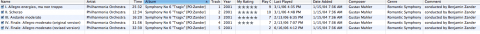
Well, there’s my take on it. If you made it this far, then I hope this was helpful. My goal here is to keep track of essential data, while leaving my library simple enough to find and navigate efficiently in an iTunes/iPod environment. I think I’ve succeeded in that regard. It certainly works for me. However, if you’d like some other perspectives, try these links:
I get very annoyed when information retrieved from CDDB shows Beethoven, or Mahler under the Artist field. I’m glad to see that I’m not the only one who thinks that this practice is flawed, and I think the information might have been entered by someone without any knowledge of classical music!
I have to say that my tagging convention is similar to yours. I’ve been tinkering with my classical music collection and have switched back and forth over different tagging conventions, and have found that using the conductor to differentiate the different albums work best. Most classical music publications, including The Gramophone, use conductors when referring to different recordings of the same work by different conductors/ensembles.
To use your example, Holst’s The Planets, I’d tag both the albums as:
Album 1: Charles Dutoit, Orchestre symphonique de Montréal
Album 2: Simon Rattle, Berliner Philharmoniker, Rundfunkchor Berlin
If I put “Charles Dutoit” and “Simon Rattle” first in the Artist field, followed by the ensembles, this also solves the problem of having the same work recorded by the same ensemble. As you probably know, the Planets is very popular with orchestras, and I think the Berliner Philharmoniker had once recorded it with Karajan. So if you apply the same tagging principles:
Album 3: Herbert von Karajan, Berliner Philharmoniker
And there will not be any confusion when browsing through your iTunes library: “Is this Karajan conducting, or Rattle?”
Under album, I prefer to use the ones provided by the recording company. Why? Because I’ve got over 200 albums, and I’d like to have some way of referring to my actual physical CD collection when playing my music through iTunes. Also, with the new CoverFlow feature, it’s useful to call the Album by its original name.
That’s just my £0.02 🙂
Reply
tunequest Reply:
November 16th, 2006 at 10:45 pm
Hi Joe. Thanks for your input. I really appreciate hearing how others do things and I think it’s a testament to iTunes’ versatility that some many different schemes have been concocted.
And I see where you’re coming from by putting the conductor in the Artist field. But doesn’t that create a similar problem with multiple listings?
Take Karajan for example. He has recordings with more than 40 ensembles. If you were scroll through your iPod, the Artist listing would look like this:
ETC
Granted, on newer iPods, the text will scroll to reveal the full name, but I’d think it would be a bit of a navigational nuisance to pass by all of them every time you want to hear something below the letter H.
Reply
Stefan Reply:
December 2nd, 2012 at 12:49 pm
Hello! Great article by tunequest.
I have about equal amounts of classical and non-classical music and organising it for my iPod is a constant minor stress. I can see how both of these may be helpful and have used something similar in the past. However, I find it much simpler to but both the conductor/performer in the album tag. This leaves the ‘artist’ tag for the composer’s name (since, although I have multiple recordings of most pieces, when I am thinking of something to listen to I more often think of the composer before I think of any particular recording – but I suppose this is different for everyone).
In this way, an iPod’s ‘now playing’ screen will give you:
Première partie
Daphnis et Chloé (Abbado, LSO – 2002)
Ravel, Maurice (1875-1937)
And on browsing Music>Ravel, Maurice (1875-1937) you can flick through:
Daphnis et Chloé (Abbado, LSO – 2002)
Daphnis et Chloé (Dutoit, OSM – 1981)
Daphnis et Chloé (Monteux, LSO – 1959)
Although in practice I’d probably only ever have one of these on my iPod (sicne I have terabytes of music, I only ever have a small proprtion on me at any time) – but you get the idea!
There is also an extra headache with the new iTunes (version 11) as it is so centred around album art; splitting each piece into it’s own album leaves so many ugly duplicates.. the ‘grouping’ tag would be a much better fit but unfortunately iPod’s can only shuffle with songs or albums.
Reply
i’ve got a pretty good system, thought i’d share:
grouping, use for name of piece: “symphony no. 1 in e minor, op. 39”
name, use for movement: “iv. finale (quasi una fantasia). andante”
artist, use orchestra/conductor: “pittsburgh symphony orchestra/lorin maazel” composer, use composer (dob-dod): “jean sibelius (1865-1957)”
album, use actual album as released by label: “sibelius”
date, disc no, etc: use release date of album: “2000”
comment: for soloist, recording date, other facts
disclaimers:
* obviously, this is better for at home listening. by using “grouping” it’s flawed for iPod use, at the moment anyway. i somewhere believe that, eventually, apple will update the ability to customize views on the iPod, and therefore this problem will be solved.
* contrary to what you were saying above, i’m a big fan of maintaining the actual “album” convention. some of those recordings, even if they were all compiled together by the label, are classics in their original format. also, i try, as much as possible, to have iTunes act as my digital “archive” of released records. perhaps i’ll change this in time, but, again, i’m pretty pleased with the convention i describe. also, this lets me use album art and keeps everything relatively consistent.
i would love your feedback. and, also, if someone’s got a good system for naming composers of jazz/contemporary/vocal stuff, it’d be grand if you would share. i feel it’s too cluttered and inconsistent to mention “lennon/mccartney”, “f. sinatra”, “cole albert porter”, and “jean sibelius”. i’ve started just leaving composer “blank” on all non-classical files, but i’m beginning to think there’s a better way to do this so that i don’t lose that information.
Reply
tunequest Reply:
November 26th, 2006 at 8:23 pm
One of the biggest problems I have with the “album” convention is that many classical recordings get released on many different albums. Look at ArkivMusic’s list for recordings of Tchaikovsky’s 1812 Overture by the Philadelphia Orchestra. There are five albums total; three contain a recording conducted by Riccardo Muti and the remaining two are conducted by Eugene Ormandy.
Suppose someone happens to own two copies of the same performance on different records. To me, it doesn’t make much sense to keep duplicate copies in an iTunes library just to maintain a shoehorned convention. That’s one of the primary reasons I eschew the album concept for classical music in an iTunes/iPod environment in the first place. However, there’s nothing stopping me from dropping the album art into the music files. In fact, I make a regular practice of it so that I know the original source.
Besides, one could always include the label and catalog number in the file’s comments.
As for the Artist tag, like yourself, a lot of people do seem to prefer to keep the ensemble-conductor together. But as I mentioned above, that does have the potential to clutter up an iPod display when browsing. For my taste, I like to keep it as simple as possible. Thus, ensemble/performer only.
And yeah, I keep my non-classical Composer tags empty as well. Most of the time, that info doesn’t provide anything meaningful, so there’s no need to sift through all that clutter when trying to get to Mahler or Prokofiev. My exception to that is when I have a cover tune like when pearl jam plays the beatles. In that case, the artist performing the cover gets the Artist tag, while the original artist gets the Composer tag, but surrounded by brackets [ ] so they’ll sort together.
Reply
Thomas Reply:
January 7th, 2011 at 5:38 pm
Thanks! I love your system.
Reply
I suggest this form for classical composers:
Bach JS
Bach CPE
Bach JC
Beethoven L
Chopin F
etc
I think it is easier to search for Bach, Beethoven and Chopin, rather than Johann Sebastian, Carl Philip Emanuel, Johann Christian, Ludwig, Frederic etc..
Reply
Thank you for the useful discussion. After watching the young ones and friends enjoy their iPods, I will take the plunge int he new year. This week I have begun cataloging and importing my CD collection to iTunes (in AAC format for eventual downloading to new iPod). I am apalled at how poor the catalog structure is, and the primitive editing capabilities (does anyone know of a “loader” for the iTunes catalog — such that I could feed it a comma-delimited file, say?).
Like Jonathan, I have used the Grouping field for multi-track works (“Symphony #4 in e minor, Op. 70”) and the Name field for only the movements/tracks — did not know this would be useless on the iPod (but it makes a nice catalog of my collection, once I export it from iTunes).
Does anyone know if there is a formal request in to Apple to improve this catalog, particularly to allow display by choice (Composer->Grouping->Name, for example)?
Thanks again for the useful info.
Reply
tunequest Reply:
January 1st, 2007 at 5:58 pm
Vandor, thanks for stopping by. I’m not sure I’ve heard of any sort of loading apparatus for iTunes. I know you can populate your iTunes library with song data using the Import command (under the File menu). But it only accepts iTunes-generated XML files and I don’t know of any way to convert a comma-delimited file into the proper XML.
But even if there were a way to do that, I’m not sure It would help that much. Even if you could pre-populate the database, the entries would still have to point the AAC files in order to get the music to play.
As for your feature request, there should be a “Provide iTunes Feedback” selection inside iTunes. It’s under the iTunes menu on a Mac and under the Help menu on Windows.
Reply
My collection of classical music is fairly large (40 gb–with the opera collection in temporary HD exile). I’m always tinkering with new ways to catalogue. One thing I decided early on and have never changed is to use the YEAR column for the DEATH DATE of the composer. This allows me to listen to music according to period. I use the artist column for surname of composer (Faure) and the composer column for the name and birth/death: Fauré, Gabriel (1845-1924). As this fills in when I type Fau…, I can get the date from there, if I don’t remember it.
I use the COMMENT space for performers and date of performance–except now with iTunes 7, it’s handy to use the Album artist column for soloist in a concerto, etc.
Rather than hunt for album covers, I frequently just use a photograph or painting of the composer–easily found on the web and pasted into a black square, 500 x 500 pixels and saved as such, e.g. Faure.jpg. This displays better in a Nano screen than a tiny album image.
Reply
Tunequest,
I love your tagging scheme and have been using something similar for quite some time. However, since the advent of the “Album Artist” field, I’ve taken to putting the Orchestra/Conductor in that field (as well as bracketed in the album name like you do), and putting the composer’s last name as the Artist. Seems to work better for me since I usually want to listen to a particular composer as opposed to a particular orchestra. Now, if only the Album Artist tag were accessible on the iPod…
Reply
tunequest Reply:
February 20th, 2007 at 5:08 pm
I’m not sold on Album Artist yet. It doesn’t seem to be wholly supported at this time, so I’ve held off on devoting much energy into using it.
I have to double check, but I think iTunes 7 may auto-propigate the field for store purchases, much the same way it does for album art. Maybe Apple has plans for it in that regard.
I’m glad you like my scheme; I certainly find it useful. I haven’t had any trouble browsing by Composer on my iPod when I want Grieg or Dvorak, Though it is bothersome to not be able to see it while playing.
Reply
Jeff Reply:
February 21st, 2007 at 1:24 pm
Tunequest, what are your thoughts on maintaining “Classical” as the genre and inputting the sub-genre (Romantic, baroque, etc,) under the ‘Grouping” tag?
Reply
tunequest Reply:
February 22nd, 2007 at 8:07 am
Hi Jeff,
I’m actually a bit baffled as to how to use the Grouping tag from a functionality standpoint. In theory, Grouping creates a “mini-album within a album” from the view of a traditional CD release with multiple works on it, so that all the movements of a piece are put into a group.
It seems like the tag should tell iTunes/iPod to “keep these files together when playing,” but only iTunes 7 (optionally) supports that function. Other than that, it’s usable for Smart Playlists, but that’s about it.
Personally, I’ve been wary of using the field at all until there’s a significant advantage to do so. I keep my work titles in the Album tag and that suffices. As for sub-genres/styles, I don’t mind putting them in the actual Genre field. Sure, the genre list can be a bit unwieldy, but it’s great for putting together Smart Playlists.
Reply
The only problem I see with your tagging is that under albums you will have multiple “Symphony No 5″s ectera. Personally to maintain uniform tags for all genres including classical, I only use Artist (for composers), Album Artist (for Conductor and Orchestra). Furthermore the only seperator I use is the tide~ and i use it sparingly. Since my collection may have up to 50% mp3s that I do not have the entire symphony, opera, and so on; I use the album tag for the period of the piece. ie:
Symphony no5 ~I Allegro Franz Schubert by Roy Goodman Romantic Period Symphony
Reply
tunequest Reply:
March 4th, 2007 at 10:13 am
Hi Robert, thanks for your comment.
In use I’ve not really had a problem with multiple “Symphony No 5″s in the albums list. I designed my scheme with my own iPod/iTunes usage habits in mind and I’ve never once searched by album and then had to figure out who the composer or performer was.
For me, when I want to hear the Berlin Philharmonic’s performance of Mahler’s 6th, I just find Mahler in the Composer list and select Symphony No 6 “Tragic” [BPO:Karajan]. On an iPod, it’s quite simple.
In iTunes, it’s even simpler, I just type “Mahler 6 BPO” in iTunes’ search bar it’s the only work that shows up.
As for the Album Artist tag, I’m intrigued by it, but it only enjoys limited support in both iTunes and iPod at the moment, so I haven’t found a real use for it.
Reply
sorry, forgot to check the Notify me checkbox….
Good to see that there are other people around who like having their library organized. (so I’m not the only idiot spending weeks on tagging etc).
I actually do have a display problem having multiple “Symphony No. 5″ by Mahler, for instance. Plus, i use Mercedes Benz`iPod-Integration, offering just 6 letters (or 8?), no scrolling.
I did not find a way to select just the recording i wanted of Mahler’s 5th. Going via Composers, Album, that’s it. (I used the Artist tag for the performers.)
I played a bit with playlists, but apparently they only shuffle individual songs in the list on the iPod. Does anyone know who to turn that off? It would be great to start iPod – Browsing with (nested?) playlists/folders and then proceed to composer | album | performer.
Thanks 4 comments
Reply
tunequest Reply:
June 19th, 2007 at 9:31 am
Hi Christian. Thanks for stopping by, and yeah, there are a handful of compulsive taggers around. For a minute dissertation, check out the Stan Brown’s at oakroadsystems.com.
The ipod shuffling can be set to songs or albums in the Setting menu, but that only works for playlists or artist directories, not the Main Menu’s “Shuffle Songs” options.
Shuffle-by-Grouping is one of the things that the iPod needs to inherit from iTunes. iTunes has the option to keep “Grouped” songs together when shuffling; the iPod does not.
As for the multiple symphonies+limited display issue, the only suggestion I can think of is to use an abbreviation system, eg Sym5-BPO. It’s not graceful I know, but it’s only eight characters.
Reply
Christian Reply:
June 20th, 2007 at 10:39 am
Hi, tunequest, thx for your reply and for the links.
indeed: Browsable Playlists (including an option to stop shuffling) would really help a lot …
Reply
Well thank you all for a fascinating discussion. I’m just discovering classical music and was at a loss as to how best classify and tag it in iTunes and this article and the comments has been very enlightening and helpful.
Reply
tunequest Reply:
July 25th, 2007 at 8:36 pm
Welcome to the classical club Simon. Glad you found this discussion helpful and I hope you find much enjoyment in classical music.
Reply
Great Discussion everyone… I’ve been back and forth on how to catalog my classical collection for (literally) years. Unlike the moderator, I’m much less concerned with Ipod compatibility, as A) I tend not to listen to classical when long-distance running, and B) I have an “apple airport express” setup in my apartment, thus letting me control the home stereo wirelessly from my laptop and its wireless network harddrive.
But back to the tagging:
I am not as huge an aficionado as most of you, so I keep the artist as the original composer. I KNOW, that must seem like sacrilege to many, but in the comment section I always write “Ensemble Name, Joe Smith cond.” This does make for some repeats while scrolling, but if you are truly set on finding a specific conductor’s version of a symphony or a cellist’s take on a suite, you only have to search their names together in the search field. I also keep the original album info intact, if for nothing else I am a album art nazi. If the composer field had come out when I started to do this, I might have done it otherwise, but I hate to consider how many ridiculous hours I’ve invested in this.
Hope this adds to the discussion!
Reply
jumperpin Reply:
November 30th, 2008 at 3:16 pm
Ditto.
For classical, as well as soundtracks/musicals, the composer is commonly understood as the primary “artist”. This is, and will remain, a special field understood/referenced by the most devices for display, sorting, etc. Note how CD stores,XM, et al sort or display per composer their offerings in everyday use.
Why fight ubiquity? So what if same is repeated in the “composer” field; or if other fields are used for actual performer, conductor or orchestra.
The mission here is to store the most useful info that can be utilized by the largest range of devices, users and systems. Hence my reverence for backward compatibility.
Whoops, tipped my hand. NOT an APPL guy.
John E, your “ridiculous hours” were well spent.
Not inclined to discard problematic “album” field either. Invaluable for soundtrax, musicals…and for a reference back to the original rip – including classical.
Reply
Great system. I’m fairly new to listening to classical music so I’ve been looking for a way to organize everything.
I’ve followed this system here, but made a couple of alterations – mostly because only the track title scrolls on my 2nd Gen Nano, not the artist or album.
Title: Added the main “piece name” too – again mostly because that’s the only field that scrolls on the 2nd Gen Nano (and 3rd Gen I think)
eg Symphony #40 in G minor, K550 – I. Molto allegro
Album: Followed your system but also prefixed the composer’s last name – mainly because I know which pieces I like, but as I’m new to classical I’m not always sure who wrote it!
eg Mozart: Symphony #40 in G minor, K550 [COE: Solti]
Is there a standard abreviation code for each orchestra? I’ve been shortening them based on a logical system eg COE – Chamber Orchestra of Europe.
I’ve added notes re soloist etc into the comments, and not bothered about the CD source – I have used the cover image of the original CD source though just for reference incase I want to go back and re-import at a higher bitrate later.
I’ve also made use of iTunes’ Smart Playlist feature which is really good for pulling together eg all Composer = Mozart I have into one playlist without me having to manually add them.
Cheers!
Reply
I like your system very much and have found it practically perfect for my needs. The only changes I’ve made, are, I use the Grouping tag to keep an imprint of each physical CD and use this to organise my classical music. That way I can use the album tag to keep pieces as they are supposed to be as you advocate. Another (slight) modification is the Artist field, which I have taken from The Rough Guide to Classical Music. For the listings in the book, they use the system: soloist; orchestra/choir/ensemble; conductor. Only surnames are used to keep space.
Example:
Hahn; Baltimore Symphony Orchestra; Zinman
Apart from that, I’m extremely grateful. iTunes is pretty awful for Classical, especially when you like neatly organised music libraries. It’s taken days for me to come up with something I like the feel of and it was mainly down to this page and your excellent article. Cheers again and all the best.
Reply
tunequest Reply:
June 25th, 2008 at 12:49 pm
Hi there Rich
Thank you for the thoughtful comment. I’m glad that my scheme has been helpful for you. I’ve never seen the Rough Guide to Classical Music, so I may have to check that out.
Cheers.
Reply
Rich Reply:
June 25th, 2008 at 1:24 pm
Hi Tunequest, all the Rough Guide books on music are excellent resources (check the reviews on Amazon). I’m pretty sure if you get one, you’ll get them all!
Reply
Hi All,
Thanks for all the help. I seem to be spending more time tagging and working out how to tag than actually listening! I am a proffessional opera singer with about 30gb of music that I obviously need to study with. Take Verdi’s Aida as an example. I have three recordings, all on different labels, with different conductors and (above all for me) different soloists.The system I have painstakingly come up with (and will probably tinker with now I’ve seen everyone else’s) is:
Composer: Verdi, Giuseppe
Album: Aida Decca Karajan 1
Artist: Tebaldi, Bergonzi, Simionato, MacNeil
Name: Ritorna vincitor!
I like to delete the rubbish in the “name” field that Gracenote often comes up with, as when I’m scrolling for a specific track on my iPod it’s useless to see “Act I Scene I” 20 times in front of the track names. This takes a fair bit of time when ripping but can be infuriating on the train! 🙂
Reply
Clemens Reply:
September 18th, 2008 at 4:24 am
Hi All,
opera I find difficult. My proposal is close to Andy’s. As the soloists are the most important for me and as I want to see for each piece who is singing. Thus I put:
Composer: Verdi, Giuseppe
Album: Aida [Tebaldi, Bergonzi, Simionato, MacNeil]
Artist: Tebaldi (or the one who is singing, I am not the expert)
Name: A1S2 Ritorna vincitor!
Instead of “Act 1 Scene II” I use an abbreviation as you can see, so that the title is still visible on an iPod. In order not to fill up the interpret list, I put operas as “compilations”
Reply
Dear tunequest,
thanks a lot for this structure. I have been looking for long for something like this. As I sometimes want to listen to genre, eg. romantic concerto, I want to know whose piano concerto is on the list and I cannot see the composer. For this I propose to use pictures of the composers as covers. Thus I have the composer info on the iPod even without going via the composer menu.
Reply
Just joining in on this discussion 🙂 I call it “fine music” for a start – just to kind of get that differentiation between musical periods. Anyway, I find it annoying having to wade through random splashes of composers while searching for a particular band, so i’ve come up with this and it works fantastically. For me anyway – see what you guys think.
I’ve organised it so that ALL my fine music (Beethoven, Prokofiev etc) gets displayed together under artists, *then* my other stuff (Cocteau Twins, Tori Amos et al).
So. for example, I’ll have:
Artist: ˆMESSIAEN, Olivier (1908-1992)ˆ
Album: Quatuor pour la Fin du Temps (1940)
Name: III. Abîme des oiseaux
Track: 3 of 8
Grouping: Messiaen – Quatuor pour la Fin du Temps (1940)
Genre: Fine Music – 20th Century
Composer: ˆMESSIAEN, Olivier (1908-1992)ˆ
Comment: DG 423 247-2
Year: 1979
Lyrics:
Luben Yordanoff – Violon
Albert Tetard – Violoncelle
Claude Desurmont – Clarinette
Daniel Barenboim – Piano
Recorded in 1978
So that way, the little ˆ symbol puts it higher up alphabetically than, say
Artist: Splashdown
Album: Blueshift
so that “classical” music doesn’t get mixed up with my other music.
Note the comment is used for the source (catalogue number of the cd in this case), and that “year” is used for the release date of the cd itself.
More importantly tho, I have the artists involved under *lyrics*. Solves most of the problems right there – unless you’re trying to find a performer or something, but generally I have that well memorised 🙂 And genre is then able to be split up into, say, Classical/Romantic/Baroque/Contemporary etc.
To go with this would be a playlist of the cd including all the works on the cd in their order – one playlist for each cd.
You have no idea how long that all takes haha, but hell, it works!
Reply
Dear All
I am quite new to iPod. Now, when it comes to record on my PC a classical Concert, the different movements get recorded completely out of order and just e.g. in a alphabethical way. How can I avoid this, i.e. to ensure, re CD will be recorded and then transferred to the iPod as an exact copy of the Concert or wahtever?
Thanks for your help!
$
Reply
I find simplicity and consistency to be the key.
I enter the last name first, and include the composer’s full first name. Fanny and Felix Mendelssohn make that necessary, as well as Johann and Josef Strauss. I include the middle name only when necessary for disambiguation (e.g. with the Bachs).
Where a generally accepted Anglicized version of a composer’s name exists, I use it. For example, I always use “Handel, George Frederick” instead of “Haendel, Georg Frideric.” Chopin is always “Chopin, Frederick.” I never use umlauts, accent-graves, circumflexes, etc. only English characters. Dvorak is always Dvorak, with no accents. I previously had four entries for Dvorak under various accented spellings. For Russian names with multiple possible transliterations, I follow the spelling found on Wikipedia.org. I have not yet come across a Russian composer without an entry.
I never include birth and death dates as part of the name, I can always Google that info, and generally know what era composers belong to. As soon as I rip one of my CD’s I check it for consistency.
This has made my music much easier to find. That’s my two cents. I hope someone finds this helpful.
Reply
Brian Reply:
April 11th, 2009 at 5:52 pm
There are obviously a few exceptions to my no middle name rule. Only where a composer is so well known by his first and middle names that it seems weird not to include it, do I include it. Handel, Tchaikovsky, and Franz Joseph Haydn are examples.
Also, librettists, lyricists, etc. are not composers. I include them in the comments, but never as part of the composer field. “Sullivan, Arthur” is the composer of “The Mikado.” Sorry Gilbert. I also don’t include titles. Sorry ye Knights of the Realm.
I keep the “de,” “van” or “von” as part of the name, after the first name. So Beethoven is “Beethoven, Ludwig van” and de Falla is “Falla, Manuel de.” Who would think to look under “v” for Beethoven anyway?
Vaughan Williams is a compound last name, in my system he is “Vaughan Williams, Ralph.”
This is what works for me. I am not into dogma, so please don’t take my opinions as that. Just posting in hope that someone finds it useful.
Reply
Has anyone noticed that when you sort by composer on the iPod (Music -> Composers) and select an album by that composer, the tracks are played in alphabetical order as opposed to track order (I have a 120 GB Classic)?
Apparently, this is a “feature” engineered/designed in by Apple (according to a technical support person) for reasons that I can’t fathom. This of course makes the use of the composer tag almost useless (pick any opera via its composer, and the tracks will play in track-name alphabetical order!!!) . The only work-around that I can think of (other than using Artist for the composer, since this behavior is not present when you sort by Artist – but I am viscerally incapable of mixing up Artist and Composer) is to name the individual tracks with a number prefix to ensure that they play in the right order (of course some names, as downloaded from the CDDB, will already have the correct numbering included) – what a royal pain when you have many hundreds of CD’s to rip!
Anyone with a work-around or suggestions?
Thanks!
Reply
I dont have an iphone… yes, but i will have soon and i think this is very helpfull for me.
Reply
I utterly refuse to use the Artist and Album fields! Just looking at them makes me sick, so I
don’t even have them in the iTunes list.
I use only Name, Composer and Comment fields. So I would have something like this:
Name: Concerto Grosso, Op. 1 #11, 1st Movement
Composer: Locatelli
Comment: Freiburger Barockorchester, Von Der Goltz, P 2006
If iTunes was actually a well designed program (which it isn’t), it would have fields for Orchestra/Ensemble, Conductor/Director, and Performance Date. Instead, I have to lump them all into Comment. The problem is that the iPod program is stupid too. It displays only Song, Artist and Album. Why can’t you select what fields to display? And who cares about crap like album art. Let me just see what I’m listening to!
And I too am extremely annoyed that when you view by Composer, it’s not in any kind of sensible order. Why??
I’ve been waiting for years for Apple to correct these problems, but they keep adding more Rock/Pop specific crap while ignoring Classical. My next music player will definitely NOT be an iPod!
Reply
Michael Reply:
September 26th, 2009 at 6:41 pm
While I’m at it, file naming and sorting is also a problem. I have to just ignore whatever stupid thing iTunes wants to do with it and use my own system. I store files by composer – each composer has his own folder. In the folders, files would be named like this:
Composer Opus-#-Movement
example: Locatelli 1-11-1.m4a
Even though the file would be in the Locatelli folder, I name the file with composer in case it gets mixed up somehow. When you have 10 composers with an Opus 1, a mix-up would become a nightmare.
(or if other numbering system other than Opus: Bach 1060-1.m4a ….you get the idea)
I can’t believe how much time I’ve had to spend organizing my music – repeatedly doing things that SHOULD be automated – fighting iTunes all the way. Why is Apple so hostile to Classical/Instrumental music?
Reply
Rob W Reply:
October 31st, 2009 at 6:45 am
The system I use is designed to work with iTunes, a 2nd gen iPod Nano, a 2009 iPod Classic and a Logitech Squeezebox. I have virtually all “classical” recordings, with minimal opera (which has special challenges).
Example is as follows:
Name:- Mozart: Piano Concerto #20 In D Minor, K 466 – 1. Allegro
– this is the only field that scrolls so it gives me all the info I need on both iPods and on the Squeezebox display while the work is playing.
– I use 1, 2, 3 for movements (not I, II, III) as this gets over the iPod scrambling of movements when selected under Composer, as the names are then alphabetic. (I use a macro in the program MP3tag to automate this).
– I can sort on this field in iTunes Playlists to get tracks in the right order.
– the CDDB suggestion for this field is usually pretty close these days, requiring only addition of the composer and minor editing
Artist:- Clifford Curzon Pf; Benjamin Britten Cond; English Chamber Orchestra
– I put the most important performer first as that show up on the iPod non-scrolling screen
– by separating with “;” Squeezebox can parse these artists into separate artist entries (neat!)
– by using a consistent term for instruments (e.g. Pf for Piano) I can search in iTunes for all performers on a certain instrument, irrespective of Genre
Composer:- Mozart, Wolfgang Amadeus (1756-1791)
– Surname first to aid sorting and searching esp. on iPod
– I include dates as the autocomplete feature makes it easy to replicate and they are a useful reference (optional)
Album:- Moz Po Conc 20 (Curzon)
– the key field! This uniquely identifies that performance of that work
– consistent abbreviations of composer, instrument and work type (conc, Sym etc.) are essential; I always check for consistency after importing
– I include in brackets enough to identify the key performer and differentiate multiple recordings of the same works; I use an abbreviation for the orchestra (e.g. LSO) if necessary.
– Field is short so it comes close to fitting on an iPod screen without scrolling, thus permitting rapid selection of a performance
– I can select a particular performance just by scrolling to this field with assistance of accelerator keys to go to the first letter of the composer
– multiple performances of the same work are adjacent in the list to help selection
– it works fine if you select by Genre, Composer or Artist then Album, or you can go straight to Album
Genre:- Piano-Concerto
– choice here is very dependent on personal preference and what you have in your collection; I would like to have a separate classification for period
Comments:- Decca 124 567-2 etc other Album details and anything else of interest; I edit the Date field to show the performance date, not the album date, and if different, include the album date here.
I’ve pinched ideas from the above thread (a few years ago!) and other websites, for which I’m grateful. There are some good ideas above from Brian on composers that I will adopt – thanks.
This works well for me and hopefully will give others some ideas!
Reply
What an interesting thread. I really enjoyed reading through it.
I designed my own system for classical music. I explained it in detail on my own site. Some people seem very pleased with it. But as with any other syntax out there, it has its limits.
http://www.scene24.net/1203.html
The biggest advantages are:
– Classical music blends seamlessly with other genres in your library.
– You can very quickly select a work by a certain composer by choosing his name from the artists list and then the corresponding album.
– Classical music makes sense again when using Last.fm or other services that only collect song and artist data.
– Your iTunes library reflects your actual CD collection you have always cherished and loved. Selecting an album in Coverflow is frighteningly real.
Cheers
Reply
I’m now using Quod Libet >> http://code.google.com/p/quodlibet/ << on Ubuntu, as it is the best I have found for Classical tagging (you can tag everything, it is designed for classical music). Should work on Windows and Mac too, though can't vouch for what iPod support is like as I still use CDs. Worth a shufty……..
Reply
Joyce C. Reply:
February 24th, 2011 at 9:00 am
Like Rich, I use Quodlibet. It is simply amazing (though foobar2000 works well too). I follow a very similar approach to you, with the exception of the grouping/album field, though I’m tempted to change. A handy thing I found was the album artist tag. Given two albums with the same name, they will be listed separately if the album artist is different. They are actually listed on two lines too, so you can actually read it. This is what I use for my gazillion musical cast albums and opera recordings when I insist on knowing the people who is singing.
Reply
I just opened my playlist called Classical Music. In it I found 2 permanent columns (I cannot edit or delete) called composers and groupings. In the composers column it lists all the composers and if you highlite one of the names in it, it will show you of the music by that composer in that playlist. which you then could pick and play. i don’t know how this was done, but I love it. I would like to use this idea in other playlist but using artist instead of composers. Any Ideas?
Reply
Peter H. Reply:
September 27th, 2010 at 10:01 am
Thanks to all for some interesting and helpful comments. I have just realised that I have a considerable amount of classical (and baroque, Renaissance, etc.) music alongside the rest of my collection and have begun to think about how best to organise it.
Cesar, I think the feature you are referring to is called “column browsing” in the “view” menu. You can turn it on or off as you wish.
Reply