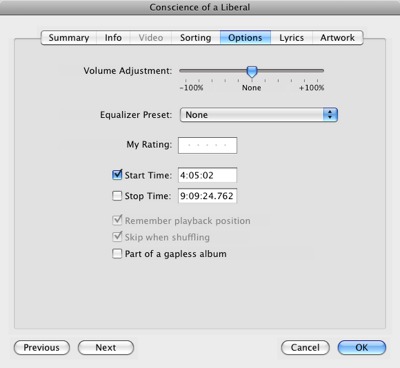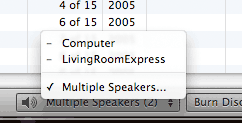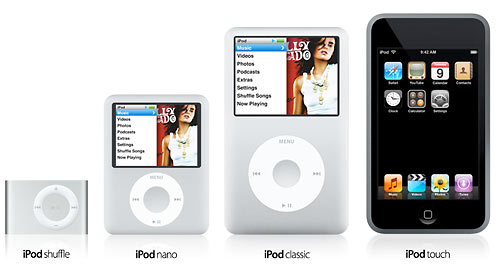Apple has really screwed up with the new sorting behaviors introduced in iTunes 7.3 and it’s making a lot of people seriously unhappy. And, honestly, I’ve NEVER been mad at Apple for anything in my 25+ years of history with the company (annoyed at times, but never mad), but the more I think about this the more pissed I get. For those just joining the story, Apple released version 7.3 to accompany the launch of the iPhone. Included in that release was a new, completely arbitrary rule set for sorting Artist, Album, Composer, Genre, etc tags.
Quoting myself:
Starting with version 7.3, numbers and other non-alphabetic characters are sorted to the bottom of the list. My default view now shows Aalborg Symphony Orchestra at the top. 2pac now begins after the Zs and iTunes suddenly doesn’t even know how to handle artists whose names begin with punctuation. It starts !!! after songs that don’t have anything entered into their Artist or Album tags!
*snip*
iTunes now ignores the non-alphabetic leading characters and sorts based on the first letter or number it finds in the name. The program now treats fields that are all punctuation as if they are blank, as if they have nothing typed in at all. And guess what else? It passes that behavior to the iPod.
At first, it seemed that the issue was a bug, but as revisions came out, it became clear that this new behavior was intentional. Indeed, an Apple support document created July 11, 2007, explains the new scheme as if everything is hunky-dory. The odd thing about this is that there is no rational explanation for it. Before 7.3, iTunes used case-insensitive ACSII as its basis. It’s a decades old standard that all electronic devices use.
Symbols > Numbers > Letters. That’s the order the entire Western world has been using for all of modern memory. Look on any computer’s desktop and that’s how you’ll see files arranged. Hell, even the 131-years-old Dewey Decimal System sorts numbers before letters. Perhaps more bizarrely though, is that this behavior only appears to affect the first character in the music tags. Playlists and second character sorting (unless the whole field is made of punctuation) still seem to use the ASCII method. Say whaa? If you’re going to screw up a standard, you might as well be consistent with your screwery.
Seriously, this abrupt abandoning of established convention brings Apple closer to Microsoft’s behavior regarding standards. Could you imagine if, on a whim, Apple suddenly changed the way Safari renders web pages to its own specifications, rather than W3C standards, perhaps in order to accommodate the iPhone? That’s how bad this is.
So far, the suggested workaround is to use the Apply Sort Field command to manually restore normal sorting, a process that is cumbersome, tedious, counter-intuitive and shouldn’t even be necessary. In my case, I’d have to apply it to 150-200 albums and gobs of composers and I’m not about to waste my time doing so. Alternately, you can downgrade to iTunes 7.2.
I am not alone in my ire. Others in the passionate-about-iTunes community are equally upset at this development. Here’s some choice reactions from several threads around the net.
Code Monkey at iLounge forums:
It’s not just a “strange” decision, but a downright moronic one. First off, anybody bright enough to use a computer knows that symbols and numbers sort before alphabetical characters. Second off, what was the whole point of introducing the ability to customize sorting in 7.2 if they were just going to turn around and bork it with 7.3?
GadgetGuru72 on the Apple Discussion boards:
Thanks. I am familiar with all the suggested workarounds.
However, I shouldn’t have to use a “workaround” to get a “1” or a “?” to sort before the letter “a” any more than I should have to use a “workaround” to get the letter “a” to sort before the letter “b.”
Amen to that.
Andrew Wiggins in the comments to another iLounge article:
I’m extremely irritated that the numbers vs. letters order has changed. This has messed up with my established order for albums that I was very pleased with.
Comment at engadget: (sic)
WHAT ON EARTH, HOW ANNOYING
they have changed the Digit order, when you sort column be accending, so all those people who had there music sorted by Artist with bands like +44, 65 Days of Static and 30 seconds to Mars ect… will now find that in that mode they are liseted at the bottom after your XY and Z’s (if you have any) Thats just annoying, why the change?
The rampaging horde at Digg:
The sorting in iTunes 7.3 is totaly screwed. Apparently numbers now come after letters.
This was by far the most annoying thing in the update. Brackets and parentheses are ignored in sorting, too!
WTF are they thinking?
well, I did notice that the sorting on the iPod is the same way. Numbers come after letters.
In any case, stupid.
The numbers after letters thing is what really gets me. It’s completely f’ed my entire library.
Comment at Neowin forums:
I really dislike what they did to the artist ordering. That alone makes me want to downgrade
Comment at MacRumors forums:
The 7.3 update is what caused the error in sorting (numbers and symbols after z.) I was hoping the 7.3.1 update would fix it, but it sounds like it doesn’t.
Quote:
Originally Posted by ryry919 View Post
not sure if anyone else has noticed this, but when I opened iTunes back up after the update I noticed that all of my artists that are a # (IE: 311, 3 Doors Down) are all now at the end of the iTunes artist sort rather than being at the top, before the A’s like it used to be.
anyone know of a way to change this back? is there anything like how you can either view you contacts in address book for first, last or last, first? just wondering.
I downgraded my iTunes to 7.2 for the time being.
Someone’s LiveJournal
Dear $deity why? Why would they do that?
Everybody knows its punctuation->[0-9]->[Aa-Zz], anything else is heresy!
And so on. I’ll add more as I run across them.
For now, the only way to get “standards compliant” sorting back is to downgrade to iTunes 7.2. I’ve done this already and until I see a version that restores standard procedure (or at the very least offers the option of using either scheme), I will not be upgrading to any future version of the software. That basically means I’ll never buy an iPhone or any other product that requires a subsequent version of iTunes. I’ll probably save myself some money that way. If you don’t have an iPhone, I suggest that you do the same. Download for Mac. Download for Windows.
In the meantime, though Apple’s traditionally not very responsive to customer feature complaints, it never hurts to try: http://www.apple.com/feedback/itunesapp.html