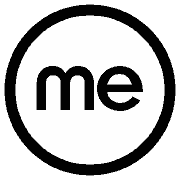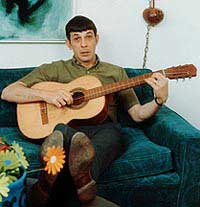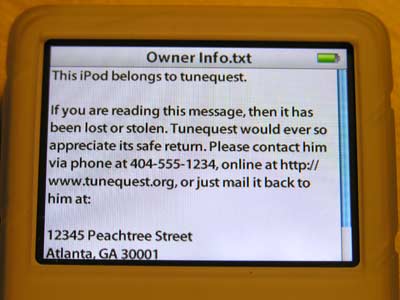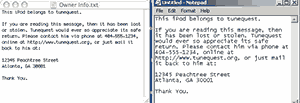From the archives: I wrote the original version of this article for a newspaper column about 5 years ago. So it reads more like a newspaper column and not so much like a the informal blogginess that’s usually found around here. It’s from the Records that time forgot series that I hope to revive in 2007. This version corrects a couple awkward sentences and updates the formatting, but remains largely unchanged.
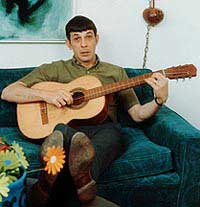
::
Actors want to be rock stars and rock stars are increasingly actors. It’s all theatrics. But it is by no means a recent phenomenon. Stars from Marlene Dietrich to Frank Sinatra to Snoop Dogg have crossed the line between audio and video for decades. That’s okay; they all had the talent to do it successfully yes, even snoop dogg.
Then there is another class of star who, no matter how talented in one field, fail in the other. You’ve got your Jennifer Love Hewitts, your Keanu Reeves I know, I use “talented” loosely and your Leonard Nimoys.
Nimoy was part of an explosion of such entertainers that occurred in the 60s. They were known as “Golden Throats,” popular screen actors who were way out of their element in front of a microphone. That description is not entirely fair to Nimoy though. He has a distinct and decent enough voice, which he uses to greater effect on his later albums. But this, his first, pretty much defines the word “doozy.”
Judged solely on its musical value, Leonard Nimoy Presents Mr. Spock’s Music From Outer Space would show few bright spots. Most people might even argue that it is a record best left forgotten. But 30 years and the age of ironic reinterpretation have added an entirely new dimension to Nimoy’s recording career, firmly entrenching this album in the novelty camp. This is a record for hardcore Star Trek fans and fans of junk culture kitsch alike.
Time has made this album into pure comedy gold.
Opening with a swingin’, go-go, Austin Powers-esque version of the original Star Trek theme, MSMFOS goes where no Star Trek actor had gone before, the recording booth. Released in 1967 to cash in on Star Trek’s, and Spock’s, growing popularity, MSMFOS edges out William Shatner’s own recording debut, The Transformed Man, by a year and is the first of Leonard Nimoy’s dozen-plus records.
MSMFOS is at once hilarious and completely non-cohesive. Like the variety shows of the era, the album veers erratically round the moons of Nibia and round the Antares maelstrom in a torrent of lounge, spoken word, and crooning before finally giving up.
Parts of the album even seem to have been put together without any input from the actor at all. Music to Watch Space Girls By is a nifty lounge-pop instrumental as is the included version of Lalo Schiffrin’s Mission: Impossible theme. In a strange turn, Nimoy would join the cast of that show three years later. Still, these pieces are obviously filler.
Of the vocal tracks on the record, most are presented from Spock’s point of view, casting his alien observations on humanity in spoken word and swing vocal form. Imagine that, Vulcan poetry.
But pop culture re-visioning can’t make up for everything on the disc. Twinkle Twinkle Little Earth is a horrendous essay on the use of the word “star” full of Gordon-level puns while Visit to a Sad Planet attempts to preach against nuclear violence in a narration with an eminently predictable twist that’s all too expected in a post-Planet of the Apes (1968) world.
For the most part, if you’re into novelty, the record is a treat if not overly rewarding. Like Halloween candy, it’s enjoyable is small doses, but don’t overdo it.
“Mr. Spock’s Music From Outer Space” remains out of print in both vinyl and CD formats. But if you can manage to find it, set your phasers to fun and prepare to be stunned by the vocal stylings of Leonard Nimoy.
::
Addendum: No, this is not the record that features The Ballad of Bilbo Baggins, but if you’re desperate enough to experience that hilarity, watch this disturbing video. You’ll have nightmares for sure.